
At TaxBuddy, we guide you through the entire process, making it a breeze for business owners and ensuring compliance.

Are you worried about choosing the appropriate company form for your enterprise?

Do you lack knowledge about the registration process?

Do you have no idea regarding compliance with regulations and guidelines?
Steps of Registration and Incorporation

Select an Appropriate Business Structure
Choosing the right business structure is the first step in this process. Sole proprietorships, Public Limited Companies, One-Person Companies (OPCs), Limited Liability Partnerships (LLPs), and Private Limited Companies are common options. Since every structure has a unique set of benefits and drawbacks, careful thought is essential.

Select Business Name
Choosing a name for your business is essential. While deciding on a business name, remember that it has to be original and not violate any already-registered trademarks. Following the selection of a suitable name, registration with the appropriate authorities is required.

Get Director Identification Number (DIN)
The Director Identification Number (DIN) is a crucial document that must be submitted to the appropriate authorities. It acts as a distinctive identity for those who want to become directors of a corporation. Obtaining a DIN is a prerequisite for anyone looking to become a director inside an organisation.

Obtain Digital Signature Certificate (DSC)
Because business registration is done online, all parties involved in the company must have digital signatures. They can put on the various papers that need to be submitted via the MCA portal during the registration process.

Register on the MCA (Ministry of Corporate Affairs) Portal
Submission of the SPICe+ form via the MCA portal with the necessary papers is necessary in order to commence the company registration procedure. The company's director must first register on the MCA portal in order to use a variety of electronic services, such as form submission and public document access, and to help streamline this procedure.

Get a Certificate of Incorporation
Finally, the application is reviewed by the Registrar of Companies after the necessary paperwork is received. The Registrar issues a Certificate of Incorporation of the Company if it is successful.
Why Should You Consider Company Registration
-
Offers you a certain amount of legal protection and boosts your reputation in the community.
-
Members of the company have limited accountability in relation to the debts of the firm.
-
Can borrow more money once your business is legally incorporated.
-
Promoters seeking to raise equity capital have no other option than to work with the firm.
Online registration can help you save time and effort, so you can focus on establishing and running your business instead of going through an extended process.
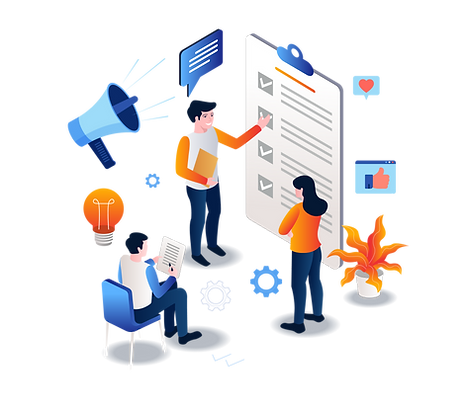
Taxbuddy Pricing
Private / LLP / OPC Company Registration
₹9,999
Exclusive of statutory and stamp duty fees
(Exclusive of Taxes)
INCLUDES
Company name reservation assistance
Preparation & filing of incorporation documents
PAN, TAN & Certificate of Incorporation
Application for GST Registration
Filing of Paid-up Capital Transfer to Bank Form, ADT-1, Directors KYC, and DPT-3
Drafting of MOA & AOA
Digital Signature Certificate (DSC) support
Expert guidance throughout the registration process
Public Limited Company Registration
₹14,999
Exclusive of statutory and stamp duty fees
(Exclusive of Taxes)
INCLUDES
Company name reservation assistance
Preparation & filing of incorporation documents
PAN, TAN & Certificate of Incorporation
Application for GST Registration
Filing of Paid-up Capital Transfer to Bank Form, ADT-1, Directors KYC, and DPT-3
Drafting of MOA & AOA
Digital Signature Certificate (DSC) support
Expert guidance throughout the registration process
Additional Fees (Applicable to All Plans)
-
Name Reservation: ₹1,000
-
Incorporation Fees: ₹1,000 onwards
-
Digital Signature Certificate (DSC): ₹2,500 per person (if required)
Prices shown above may vary. Please click here to contact our tax experts for complete pricing details.
The cost varies depending on the authorised capital, professional fees, stamp duty and the number of directors and members.
Documents Required for Company Registration
You need to submit a few general documents for registration of LLP, One Person Company, Private Limited, and Public Limited Company. Here is a list of these documents.
For Directors & Shareholders
-
Private Ltd: 2 Directors & 2 Shareholders
-
OPC: 1 Director + 1 Nominee
-
Public Ltd: 3 Directors & 7 Shareholders
-
DIN & DSC for all directors
-
2–3 proposed company names
Documents
-
PAN Card (mandatory)
-
Address Proof – Bank/Utility Bill, Aadhar, Passport, or DL (≤2 months old)
-
Passport-size Photo
-
Identity Proof – Aadhar / Voter ID / Passport / DL
-
Email, Mobile, Qualification, Occupation, Place of Birth
For the Company / Registered Office
-
Latest Electricity or Utility Bill
-
Rent Agreement + NOC (if rented) / Ownership Proof (if owned)
-
Police Station details of office jurisdiction
-
MoA & AoA
-
Company Object, Authorised & Paid-up Capital, Shareholding Pattern
Why Choose TaxBuddy for Company Registration?
Companies operating in India are subject to a number of rules and regulations set forth by the Ministry of Corporate Affairs. At TaxBuddy, we handle and adhere to all legal requirements as listed by the Ministry of Corporate Affairs. It only takes a few simple steps to register your company: submitting the required paperwork. Our team of knowledgeable CAs, CSs, and accountants will actively work with you to answer any questions you may have.

Hear from our Clients
Google Reviews
4.8
R
Rahul Pavar
Local Guide • 2 months ago
We started our business last year and wanted to register it right away, but had no idea about the process. Someone recommended TaxBuddy and we connected with them. The team here made the process effortless for us. We are grateful for their expertise and service quality.
Google Reviews
4.8
P
Praful Koche
4 min. ago
If you are planning to incorporate and register your business, TaxBuddy is the name you can trust. They will help you with everything, from deciding the entity to finding a name and completing the legal steps of the registration process.
Google Reviews
4.8
R
Rani Maurya
1 min. ago
TaxBuddy is a team of seasoned professionals with in-depth knowledge of the company registration process. Not only do they help you with the initial phase, but also guide you about the ongoing requirements to stay compliant. With these experts by your side, you never have to worry about anything.
Google Reviews
4.8
A
Ashmita Rajmane
1 months ago
Whether you want to set up a small LLC or a large public company, TaxBuddy has your back throughout the project. The team guides you, answers your questions, and helps you stay on top of compliance. Highly recommended!
Google Reviews
4.8
R
Rajkumar Rana
4 min. ago
I couldn’t have managed company registration online without Team TaxBuddy here. They are knowledgeable, responsive, and supportive. Always available and ready to help!
Google Reviews
4.8
S
Sanjay Patel
4 min. ago
From start to finish, TaxBuddy has been instrumental in getting our business registered. Their team is incredibly knowledgeable and made the entire process smooth and stress-free. They provided clear guidance at every step and were always available to answer our questions....
Frequently asked questions
Q
Where can I register my company?
A
Compound interest is the process of earning interest on your investment and then earning interest on both the initial principal and the accumulated interest. Unlike simple interest, which is calculated solely on the principal amount, compound interest leads to exponential growth over time.
Q
How often should interest be compounded for maximum growth?
A
The more frequent interest is compounded, the more your investment will grow. Daily compounding is ideal for maximum growth, but monthly or quarterly compounding also significantly enhances your investment's growth potential.
Q
Can you calculate compound interest on irregular deposits?
A
Yes, you can calculate compound interest on irregular deposits. Many compound interest calculators allow you to add varying deposit amounts at different times, showing how each contribution affects your overall investment growth.
Q
How does compounding frequency affect your investment growth?
A
Compounding frequency has a significant impact on your investment growth. The rule is simple: the more often your investment compounds, the more it grows. If interest is compounded daily, it adds up faster than if compounded monthly or annually. This frequency can significantly boost your investment's growth over time.
Q
What are the best practices for using a compound interest calculator effectively?
A
To use a compound interest calculator effectively, follow these best practices:
-
Always input accurate information about your initial investment, expected interest rate, and investment duration.
-
Experiment with scenarios such as varying your regular deposits or compounding frequency to see how they affect your potential returns.
-
Use the calculator regularly to adjust your investment strategy based on changes in your financial situation or goals.
